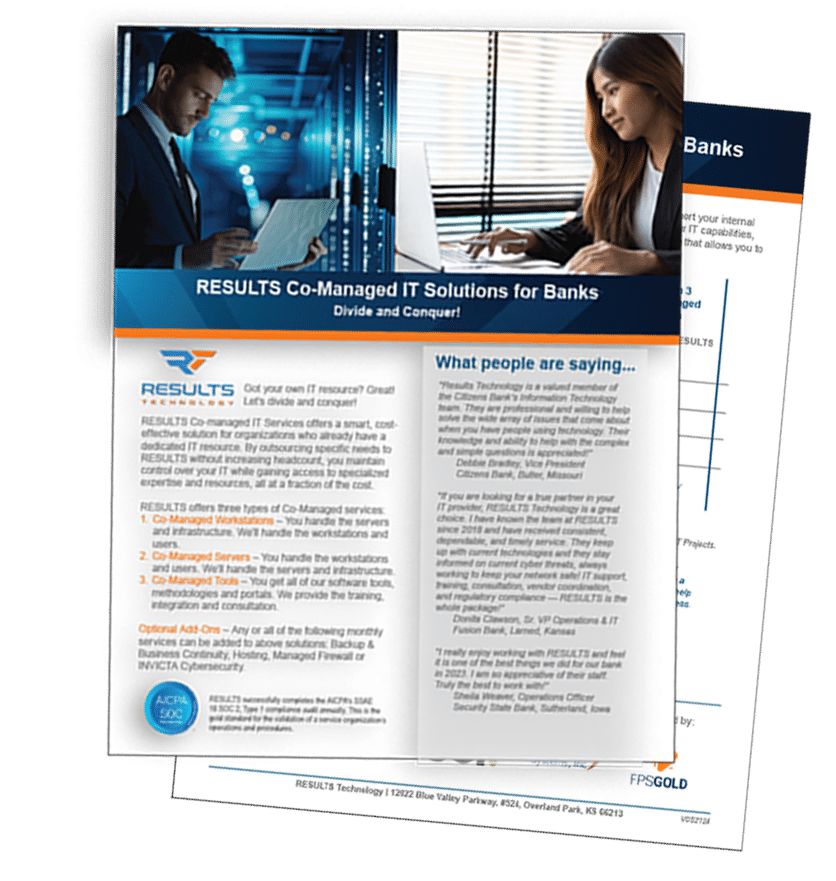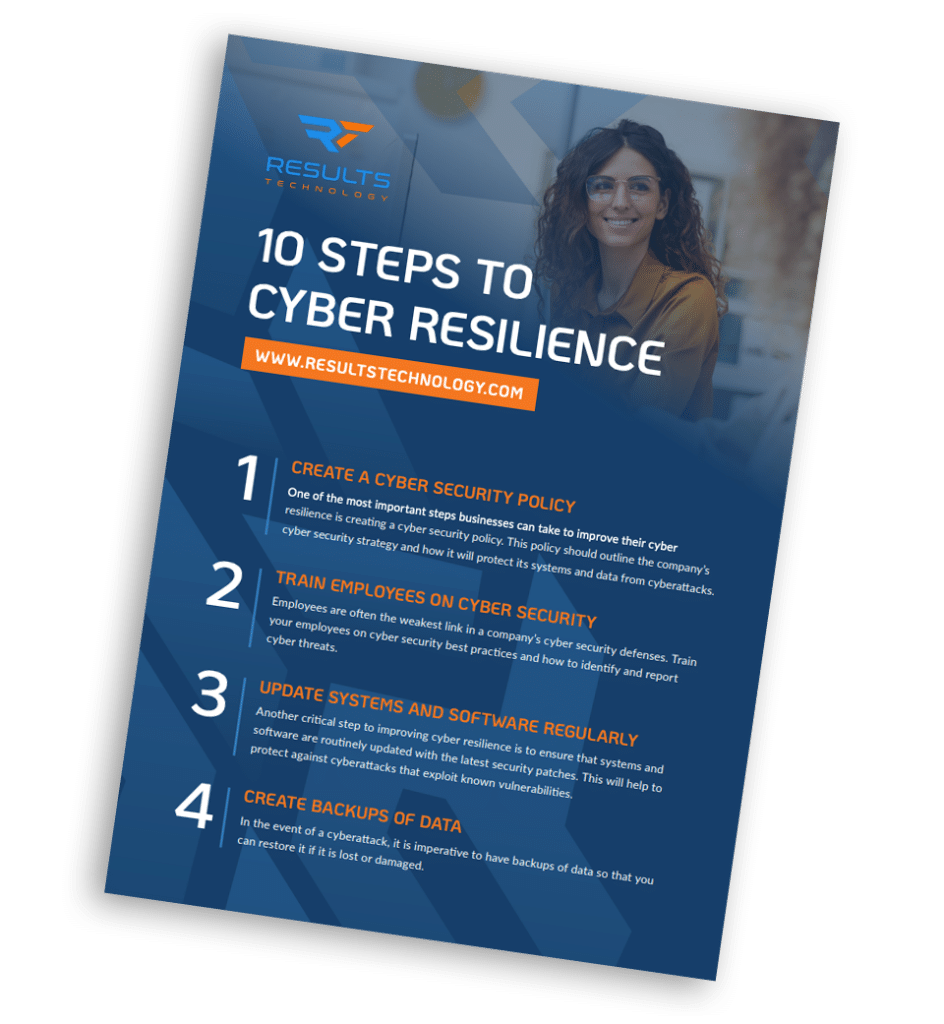With almost 67% of breaches starting with someone clicking on a link, it’s an important topic for all businesses. But for banks, the risks are even higher. The International Monetary Fund is warning financial institutions to invest in training and technology to prevent multi-million dollar payouts (or billion dollars, like in the Equifax breach of 2017).
If you’re worried about malicious links making their way past your spam filter, here are some dos and don’ts from our banking security experts to keep in mind for better email security.
What Is Phishing?
Phishing is a cyberattack where criminals disguise themselves as trustworthy entities to steal sensitive information. This can include login credentials, financial details, and personal data. Phishing attacks often exploit human psychology, making them highly effective and dangerous for banks.
At your bank, phishing might look like this: a customer is getting a home loan through your bank. A fraudster intercepts the email conversation and sends an almost identical email asking for a deposit to be made to a different account. The customer unwittingly clicks the link in the email, which takes them to a fake website where they enter their login details and unknowingly give away their sensitive information.
A lack of awareness about email security is the easiest way to let phishing attempts through.
Different Forms of Phishing
Just like we have rod, reel, and fly fishing, phishing comes in different forms too. Some of the most common types of phishing include:
Spear Phishing
Spear phishing targets specific individuals within an organization. These attacks are highly personalized, using information gathered from social media and other sources to craft convincing emails. Bank executives and employees with access to sensitive data are common targets.
Whaling
Whaling is a type of phishing that targets high-profile executives, such as CEOs and CFOs. These attacks often involve emails that appear to be from trusted sources, requesting sensitive information or urgent financial actions. The stakes are high, and the consequences can be severe.
Smishing
Smishing involves phishing attempts via SMS (text messages). Cybercriminals send messages that appear to be from legitimate organizations, urging recipients to click on malicious links or provide personal information. Given the increasing use of mobile devices in banking, smishing is a growing threat.
Vishing
Vishing, or voice phishing, involves fraudulent phone calls where attackers impersonate trusted entities. They attempt to trick victims into revealing sensitive information over the phone. Bank employees must be cautious when receiving unexpected calls requesting confidential data.
Risks of Clicking Unsafe Links
Everyone knows that phishing emails are out there but what can happen if your email security is breached?
Malware Infections
There are various types of malware, including viruses, worms, Trojans, and ransomware, each with distinct functions. For example, viruses attach themselves to legitimate programs and replicate, spreading to other devices. If, for example, you get a suspicious email, click on the attachment included in the email, and download the file in the attachment, a virus could be downloaded onto your computer, giving someone access to your data.
In contrast, ransomware encrypts files on the victim’s system, demanding payment for their release. Once installed, malware can steal sensitive information, monitor user activity, or enable hackers to take control of the affected system, posing severe risks not just to individuals but also to organizations and their customers.
It’s important to note that ransomware is often the final step in a longer attack sequence. Typically, attackers will first exfiltrate your data, expand their control across your systems, and potentially use social engineering tactics to target your clients.
These activities often occur over several months following the initial breach. Once the attackers have fully exploited the environment, they deploy ransomware as a final move to maximize their leverage.
Identity Theft
Phishing attacks often aim to steal personal information, which can be used for identity theft. Cybercriminals can impersonate bank employees, gaining access to confidential data and conducting fraudulent activities.
Financial Loss and Reputational Damage
Phishing attacks can result in significant financial loss for banks. Cybercriminals may initiate unauthorized transactions, redirect funds, or manipulate financial systems, leading to substantial monetary damage.
However, reputational damage often far outweighs financial losses. The damage to an organization’s reputation can cause a loss of customer trust, decreased business opportunities, and lasting harm to brand image. These consequences can be much more difficult and costly to recover from than downtime or a ransom.
Employee Impersonation
Attackers can gain control of an employee’s email account, using it to send phishing emails to colleagues. This can spread malware, steal information, and cause widespread disruption within the bank.
Dos and Don’ts for Safe Link-Clicking
Here are all the most important tips for better email security.
Do Verify the Sender
Always verify the sender’s email address before clicking on any links. Look for inconsistencies or unusual domains that may indicate a phishing attempt. Remember, cybercriminals often use email addresses that closely resemble legitimate ones.
Do Hover Over Links
Before clicking on a link, hover your mouse over it to see the actual URL. This simple step can reveal malicious links disguised as legitimate ones. If the URL looks suspicious, don’t click it.
Do Use Enterprise-Level Content Filters
Content filters block malicious urls and use advanced threat protection licensing on their intrusion prevention systems. These tools can help identify malicious links, adding an extra layer of security to your online interactions.
Do Report Suspicious Emails
If you receive a suspicious email, report it to your IT department immediately. Quick reporting can help prevent the spread of phishing attacks within your organization and boost email security, protecting both your colleagues and sensitive data.
Don’t Click on Links in Unsolicited Emails
Avoid clicking on links in unsolicited emails, especially those requesting sensitive information or urgent actions. Legitimate organizations will not ask for confidential data via email.
Don’t Rely on Appearance Alone
Don’t assume a link is safe just because it looks legitimate. Cybercriminals are skilled at creating convincing emails and websites. Always verify URLs before clicking.
Don’t Download Attachments from Unverified Sources
Be cautious when downloading attachments from unknown or unverified sources. Attachments can contain malware that infects your system once opened. If you’re unsure, verify the sender before downloading.
Don’t Ignore Your Gut Feeling
Trust your instincts. If something feels off about an email or link, don’t click. It’s better to err on the side of caution than to fall victim to a phishing attack.
What to Do If You Click on a Malicious Link
Accidents happen, and sometimes you might click on a malicious link despite your best efforts and email security. If this occurs, take immediate action to mitigate the damage.
Disconnect from the Internet
Disconnect your device from the internet to prevent further malware communication. This can help contain the infection and stop the spread of malicious software.
If you’re partnered with a managed service provider like RESULTS Technology, you might have access to programs like INVICTA, which will automatically identify and stop a threat by isolating your computer and then observing any uncommon behaviors.
Inform Your IT Department
Notify your IT department immediately. They can take steps to secure your device, scan for malware, and prevent the attack from spreading to other systems within the bank.
Change Your Passwords
Change your passwords for any accounts that may have been compromised. Use strong, unique passwords and consider enabling multi-factor authentication (MFA) for added security.
Monitor for Unusual Activity
Keep an eye on your accounts and systems for any unusual activity. Report any suspicious behavior to your IT department to ensure prompt action.
Get Off the Hook with RESULTS Technology
A multi-layered approach to email security is your best defense against phishing attacks. At RESULTS Technology, we provide comprehensive IT support and services to protect your bank from cyber threats. Contact us today to learn more about our cybersecurity services and safeguard your bank’s sensitive data.