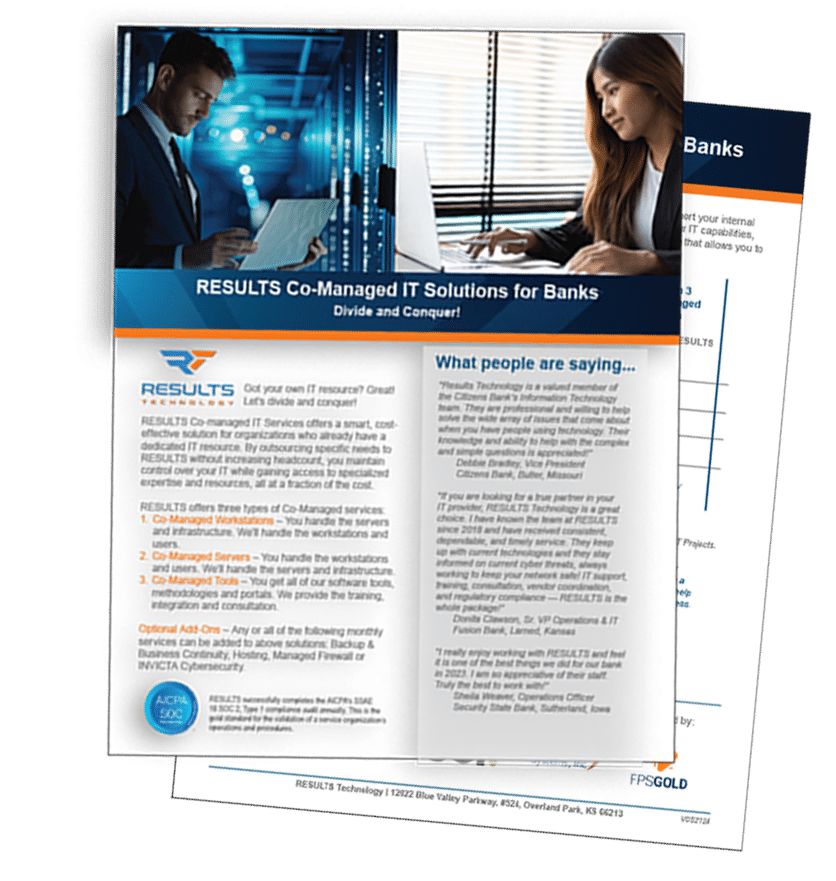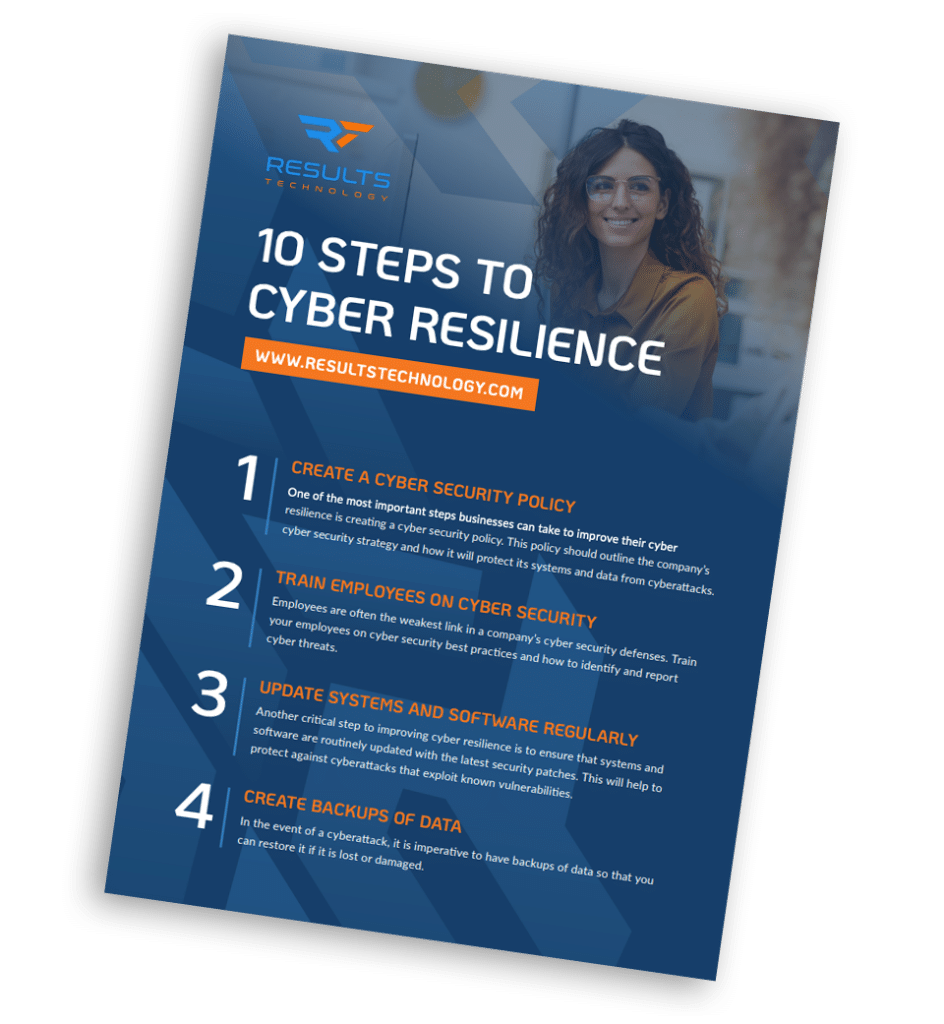The continued use of Windows 7 for ATMs has sparked significant debate—should you replace your outdated operating system or stick with Windows 7 Embedded? While there are valid risks associated with using an unsupported operating system, there are also reasons why it may not be as risky as you think. Let’s talk about how the right ATM security might be all the change you need.
Windows 7 Embedded Has Officially Reached Its End of Life (EOL)
Mainstream support for Windows 7 concluded in January 2020, although users had the option to purchase security updates for an additional three years. The final Extended Security Update (ESU) for Windows 7 was issued in October 2023, meaning Microsoft no longer offers security updates or patches for Windows 7 Embedded products.
Since Windows 7 is officially an end-of-life operating system, many financial institutions and ATM operators are concerned about the potential security risks. With no official support or security updates from Microsoft, is it really worth taking that chance?
ATMs Operate Much Differently Than Traditional PCs
The answer is that there’s actually not much risk at all. While it’s true that Windows 7 is no longer receiving official support from Microsoft, ATM machines operate much differently than traditional PCs—they function toward one single purpose.
There’s a critical distinction of “device vs. PC” here—and it’s important to take note. While traditional PCs remain at risk due to their openness and flexibility, the restrictive nature of ATM systems provides an additional layer of ATM security that can effectively mitigate many of the threats that unsupported operating systems, like Windows 7, commonly face.
- Closed System Design: Unlike conventional computers that perform a wide range of applications, ATMs operate with extremely limited functionality. This ensures that most standard cyber threats targeting PCs are much less effective against ATMs.
- Complete Network Isolation: ATMs are typically segmented on dedicated networks, which enhances their natural security by isolating them from general internet traffic and external threats. These dedicated networks restrict access solely to the core banking system, preventing unauthorized users from gaining entry to the network where sensitive transactions occur.
- Lack of Internet Access: Most ATMs do not have direct access to the internet, which eliminates the possibility of remote cyberattacks. Without an internet connection, attackers cannot exploit vulnerabilities or gain unauthorized access.
How to Further Enhance ATM Security
ATMs are inherently more secure than traditional PCs. However, that doesn’t mean businesses should become complacent. Here are some steps that can be taken to further enhance ATM security, even when using an unsupported operating system like Windows 7.
1. Prudent Monitoring Practices
The majority of cyberattacks on ATMs are carried out with physical access to the machine. Start by ensuring that cameras are in good working order and strategically placed to monitor the ATM. Add physical security measures such as alarm systems, locks, and access control to minimize the risk of unauthorized tampering.
2. Incident Response Planning
It’s crucial to have a comprehensive incident response plan in case of an ATM security breach. Create and test a response plan that identifies all necessary steps to take in case of an actual or potential security incident. This can include:
- Contacting the proper authorities
- Notifying customers and stakeholders
- Implementing security measures to prevent further breaches
- Backing up and securing sensitive data
3. Validation of Network Configuration
Even with a segmented, dedicated network for ATMs, it’s essential to continuously validate the network configuration to ensure that there are no vulnerabilities or misconfigurations. Check and update your firewalls and access control lists to prevent unauthorized access.
Cost Vs. Security—How to Make the Decision
Even with added measures, upgrading to a newer operating system is probably the best way to ensure maximum ATM security. However, it’s essential to weigh the cost of upgrading against the potential risk and impact of sticking with an unsupported operating system.
Many financial institutions have already invested significant time and resources into securing their ATM systems and may find that sticking with Windows 7 is a cost-effective choice. Upgrading to a new operating system can be expensive and time-consuming, and it doesn’t even guarantee complete security. Ultimately, it’s up to each individual institution to determine the best course of action for their ATMs.
Invest in Additional Bank Security From RESULTS Technology
At RESULTS Technology, we recommend continual investment in additional security measures to protect your institution from cyberattacks and data incidents. Our expert team can work with you to assess your current security measures and implement additional layers of protection to ensure continued ATM security.
It’s time to prioritize the security of your bank and its customers. Keep your assets safe and secure by contacting a representative at RESULTS Technology today!