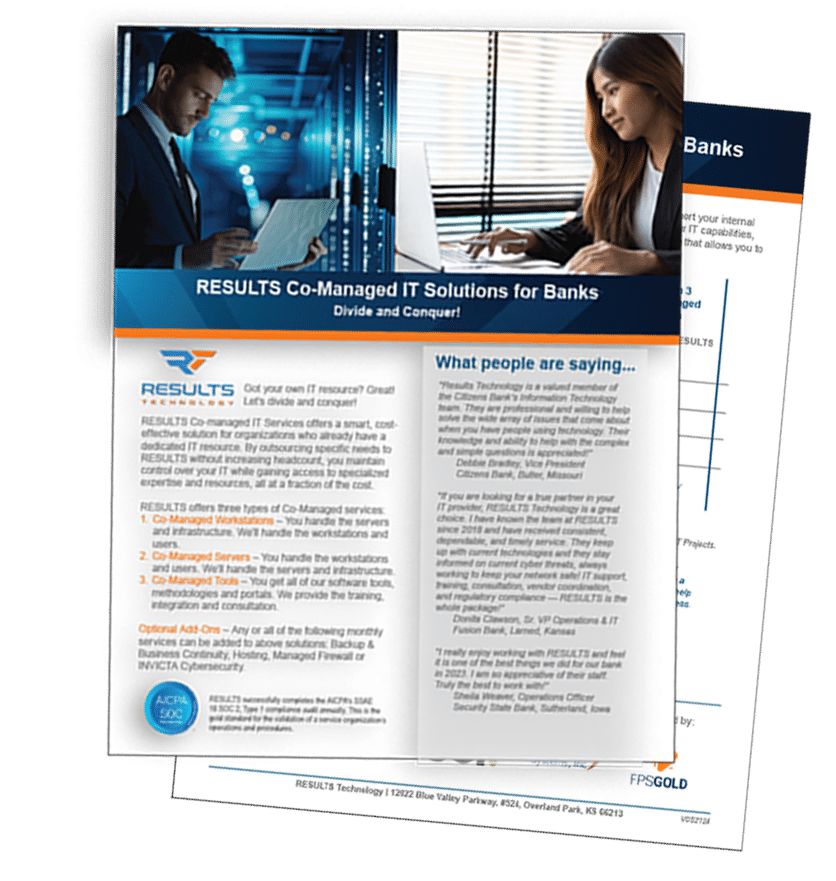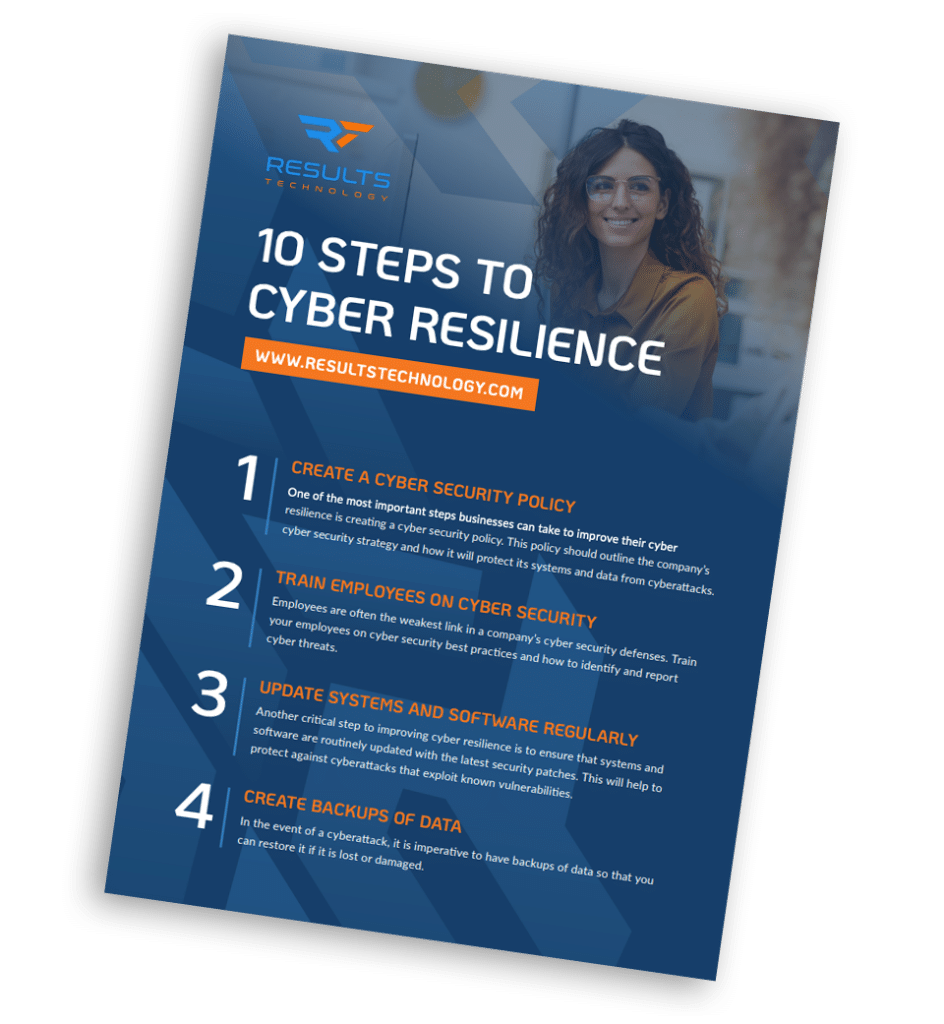Although technology has made processes easier and more efficient for businesses, it also faces constant threats and potential disruptions. Over 60% of surveyed respondents reported that their company experienced continuity issues over the last few years. Natural disasters can damage hardware and network connectivity, while cyber attacks lead to data breaches and compromised information, both interrupting business continuity.
One way to mitigate damage caused by IT emergencies is to develop a business continuity plan (BCP). A BCP can help reduce downtime and get your technology back up and running to help you stay productive.
Cyber criminals are building more sophisticated and targeted schemes to attack companies’ servers. Here’s what you need to know about creating a BCP and how to make sure the plan is effective for protecting your business.
The Purpose of a Business Continuity Plan (BCP)
A BCP is a document that outlines how a company will continue to operate in the event of a disaster. The plan identifies key personnel who will be responsible for each step of your plan, including backup systems and procedures. The goal of this plan is to ensure that the company can resume operations as quickly as possible.
How to Establish a Business Continuity Plan
There are a few steps you should take to ensure your company’s software and hardware is protected, including the following:
1. Establish Your Business Continuity Plan
Your BCP should include specific steps to take in case a disaster or breach occurs. You should determine the personnel who will alert the company or partners of the disaster, who will oversee data backups, and any other important procedures to follow after the problem occurs. You should have a checklist of equipment, the location of data backups, and contact information for emergency responders.
2. Test and Verify the Plan Works
Testing and verifying your BCP at least yearly is important because it ensures that the plan will actually work in the event of a disaster. The test should simulate different types of disasters to see how the company would handle them, making improvements after each simulation. You should also regularly verify that all systems are working properly and that employees are aware of their roles in the event of a disaster.
3. Ensure Remote Access Capabilities for Essential Personnel
In case of an IT emergency, all essential personnel should have remote access capabilities so they can continue to work and access data. If key personnel are unable to access the company’s systems, it could lead to a disruption in operations. By having remote access capabilities, essential personnel can still work from home or another location.
4. Security Awareness Training for All Employees
One of the most important aspects of protecting a company’s systems is security awareness training. By educating employees on how to identify phishing emails, fake websites, and other scams, you can help prevent them from clicking on links that could lead to a data breach.
Set Up Your Business Continuity Plan with RESULTS Technology
Disasters can happen at any time and can cause serious damage to a company’s infrastructure. A BCP can mitigate the negative effects of a disaster and help your business stay productive.
It is important for companies to have a plan ready in case of a natural disaster or data breach. RESULTS Technology can create a plan for your company that addresses your specific needs, and prepares your systems for any potential threats. Contact us today to start building a reliable business continuity plan for your company.