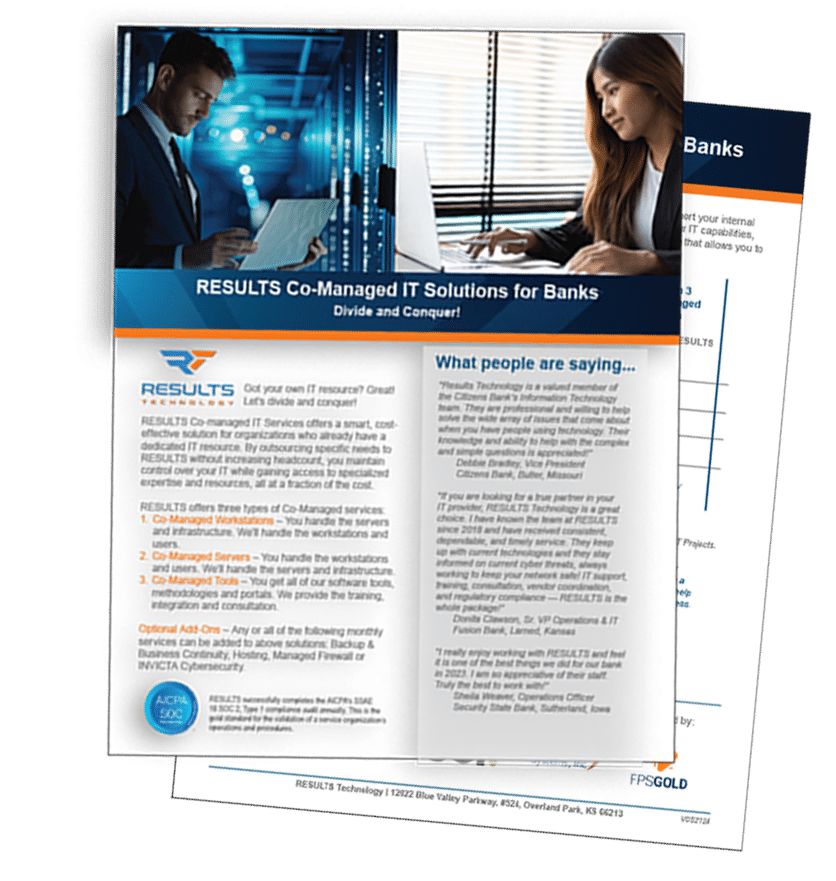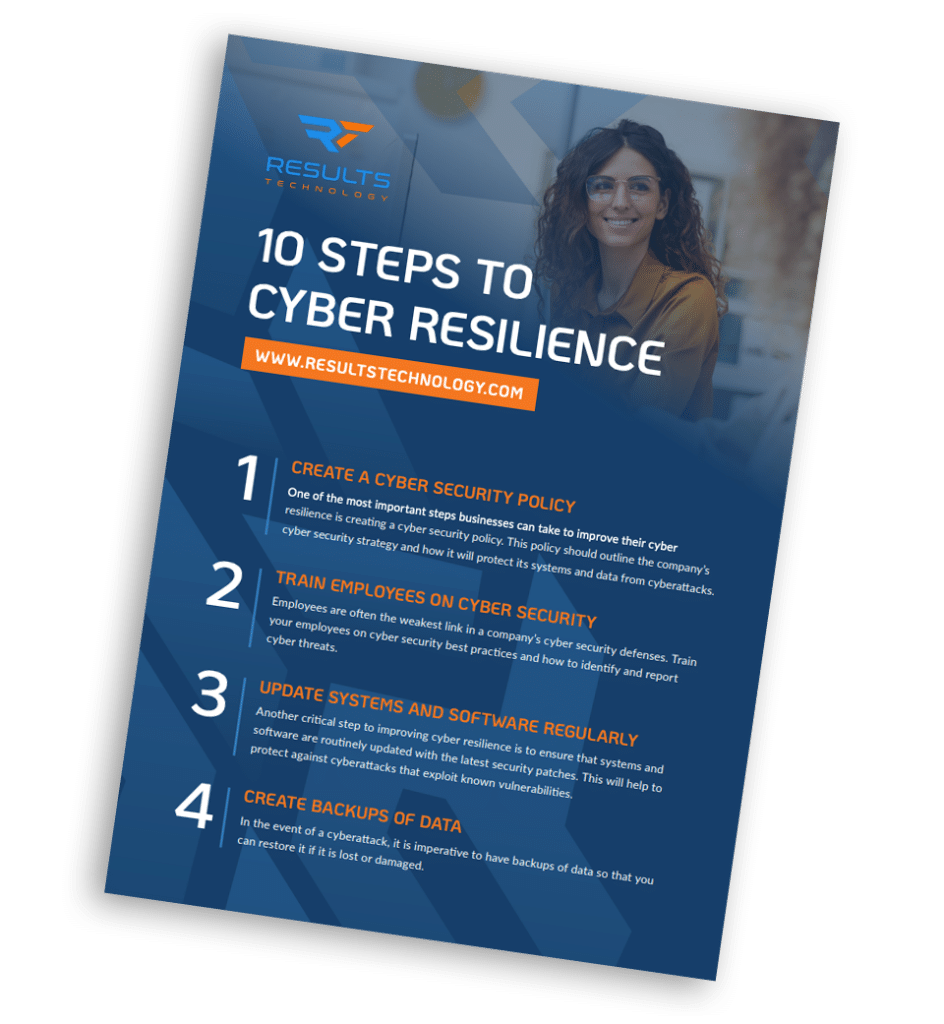In 2020, it will be more important than ever to keep up with what’s affecting technology and the small business. Most cyber attacks occur because of weak, outdated technology that can’t keep up with the latest ransomware, virus, malware or phishing scheme.
There are no solutions on the market today that can guarantee your systems will NEVER be compromised. However, there are things you can do today that will help. Below are six essential tools that when implemented correctly, can make a big difference in the security of your network.
- Firewalls – What’s the right fit for your organization?
- Anti-Virus (AV) – Be proactive, not reactive
- Remote Access – No more Remote Desktop Protocol!
- Patching
- Two/Multi-Factor Authentication (2FA/MFA) – Passwords are no longer enough
- End User Education – the most important addition
A firewall monitors incoming and outgoing network traffic and decides whether to allow or block specific traffic based on a defined set of security rules. There are various companies that provide this type of service, including Cisco, Barracuda, Fortinet, SonicWall, etc. Each company claims they can take care of your environment regardless of size or capacity need. But not all are a good fit for the small business.
In my humble opinion, SonicWall offers the best bang for your buck if you are a small business. They offer firewall versions of anti-virus, anti-spyware, and anti-malware. Additionally, the same device offers intrusion protection, content filtering, and helps to protect from various vulnerabilities.
Traditional anti-virus software constantly scans your computer and when a virus is discovered, it is sent to the anti-virus company to create a fix. Unfortunately, while an update is being created, you have no protection. This is a weak and reactive way to deal with viruses.
The new type of anti-virus software does an initial inventory of your system upon installation and from then on sits in a monitoring state, looking for new suspicious activity (executable files, new software, etc.). Anything deemed unusual is immediately isolated prior to being allowed to run providing much more proactive protection for your computer.
If your business is regulated by the government (FFIEC, HIPAA, etc), you may want to consider taking anti-virus one step further.
The popularity of working remotely has grown 140% since 2005. Many businesses use Remote Desktop Protocol (RDP) to allow network access for remote employees over the Internet. But by using RDP, these businesses have made it much more likely they’ll be targeted and hacked.
Thankfully, there are more secure options. The fastest and simplest way to protect remote users is to use a Virtual Private Network (VPN). A VPN uses different tunneling protocols to encrypt online connections, and hides user IP addresses. And to make it even more convenient, VPNs are often included in a company’s firewall.
There are many choices when choosing a VPN so do your homework or ask RESULTS Technology for help.
Keeping up with patches is vital in today’s cybersecurity environment to ensure protection from active or forecasted threats.
Patch Tuesday is the name given to the day each month that Microsoft releases security and other patches for their operating systems and other software. Patch Tuesday is always the second Tuesday of each month. Non-security updates tend to occur on the first Tuesday of each month and firmware updates for Microsoft’s Surface devices on the third Tuesday of every month. (Apple does not have a specific day for releasing patches.) IMPORTANT: Patches do not take effect until you restart your computer!
You can keep up with this yourself or hire an IT support company like RESULTS to monitor and patch your computers automatically. In this kind of automated environment, both the patching and forced reboot of the systems are scheduled to occur one after the other.
Gone are the days when a username and password were enough to keep intruders out. Cyber criminals have simply gotten too sophisticated. That’s why Two/Multi-Factor Authentication needs to be part of your data security toolbox. 2FA/MFA is a security system that verifies a user’s identity by requiring multiple credentials such as a code from the user’s smartphone, the answer to a security question, a fingerprint, or facial recognition. The use of 2FA/MFA exponentially increases the difficulty of unauthorized access. In fact, Microsoft says that users who enable multi-factor authentication (MFA) for their accounts will end up blocking 99.9% of automated attacks.
Banks or any business requiring extra security should consider 2FA. Here’s what to look for when assessing and comparing two-factor authentication solutions
The final step tool to add to your toolbox (and maybe the most important) is end user education. We spend thousands every year on solutions to prevent cyber criminals from accessing our network yet we often neglect the number one vulnerability – employees. Almost 90% of data breaches are caused by human errors.
A good Security Awareness Training Program provides direct to end-user training, phish tests your employees to keep them on their toes, and then re-trains those who continue to fall for the phishing emails. This has been proven to dramatically reduce your company’s exposure to malware and fraud and provides a documented way to meet IT training compliance requirements.
Conclusion
Unfortunately, there is no 100% foolproof method of protecting against attacks or threats. Stacking these six layers of protection will give you the best shot at not getting hacked. Understanding how these solutions fit and work together is crucial. Knowing what to use in a specific environment and how to use it is just as critical as the solutions themselves. If you need professional advice, RESULTS is here to help.