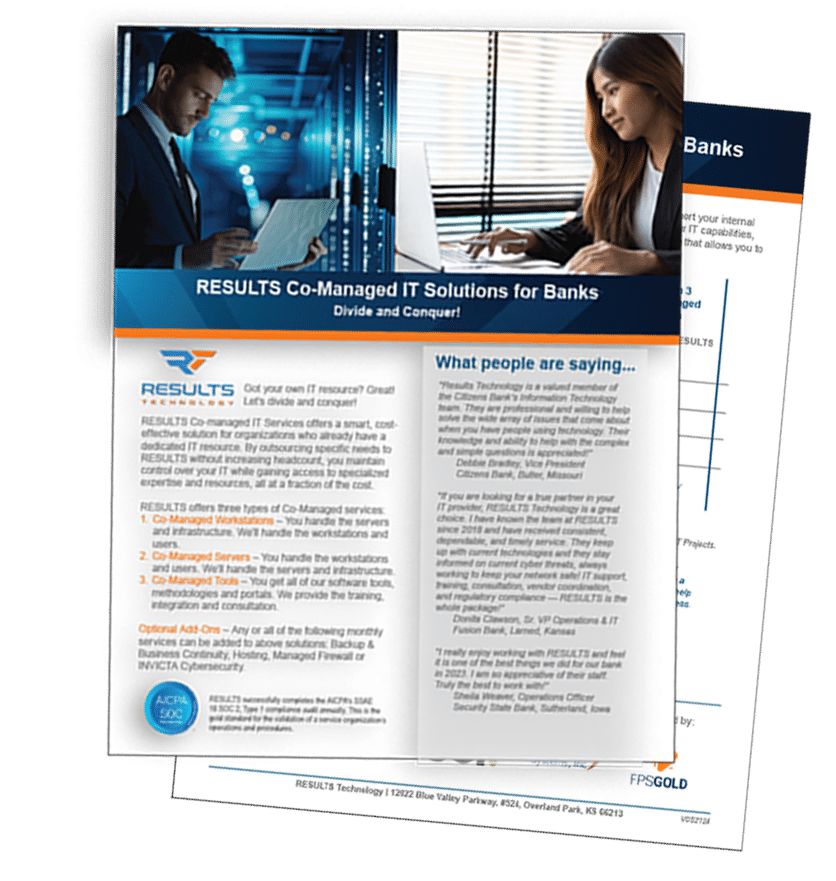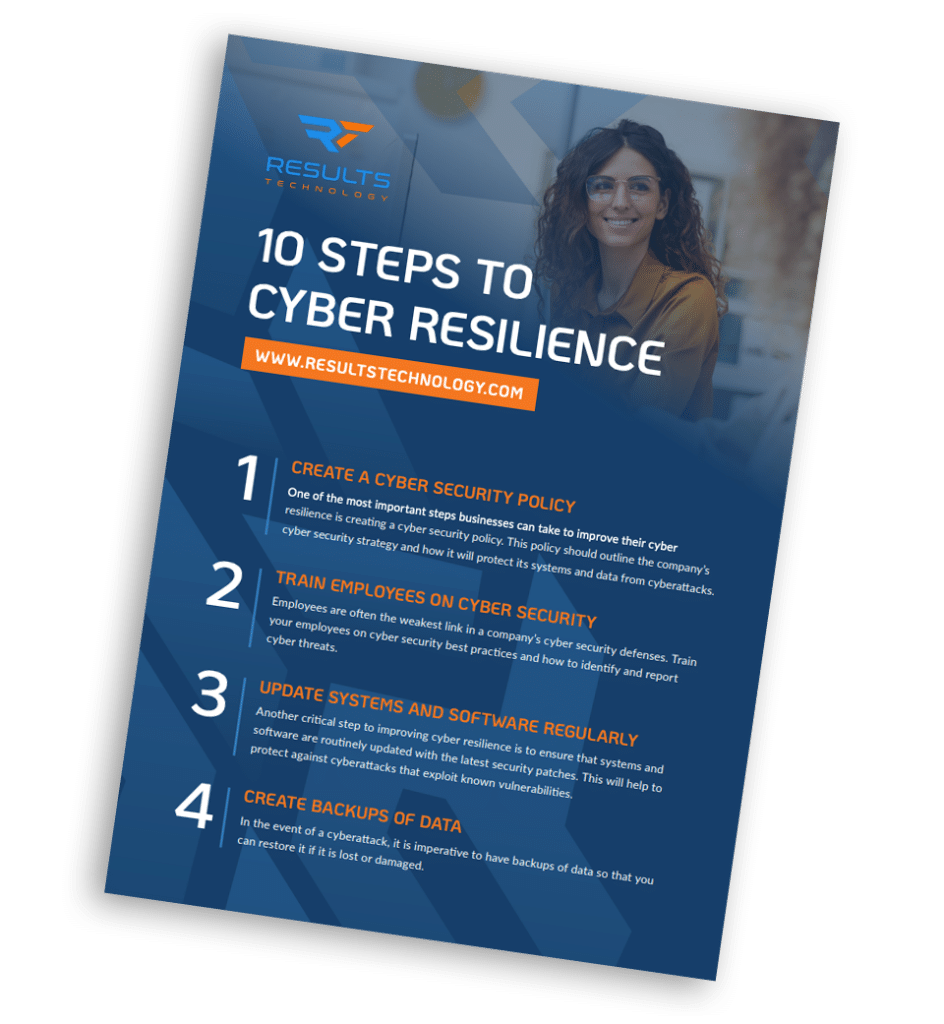If you have been using the same business continuity plan (BCP) for years, your organization may be in trouble. BCPs should continuously be updated so you avoid overlooking or underestimating certain issues. Not updating your BCP is just one mistake that can harm your business. Here are a few more you should avoid.
Over-optimistic testing
The initial testing attempt is usually the most important, because it’s when your IT support company can pinpoint potential pain points in the recovery plan. However, they usually test the system in full, instead of in phases. This can cause your IT provider to overlook specific points, with too many factors overwhelming them all at the same time.
Read the ebook: 4 Business Continuity Planning Essentials
Insufficient remote user licenses
IT consulting companies give remote user licenses to businesses so that employees can access a remote desktop software when they need to, like when a disaster strikes. However, a provider may only have a limited number of licenses. In some cases, more employees will need access to the remote desktop software than a provider’s license can allow.
Lost digital IDs
When a disaster strikes, employees will usually need their digital IDs so they can log in to the IT support provider’s remote system while the office system is being restored. However, digital IDs are not automatically saved when a desktop is backed up. So when an employee uses their “ready and restored” desktop, they are unable to access the system with their previous digital ID.
Absence of a communications strategy
IT support providers often use email to notify and communicate with business owners and their employees when a disaster happens. However, this form of communication may not always be reliable in certain cases, such as during spam intrusions.
Instead, you can use emergency communication applications such as AlertMedia or Everbridge. These programs automate necessary actions such as sending out mass notifications, sharing information, and mobilizing teams to prevent operational disruptions, so your IT services company can easily notify you in case of any disaster.
Backups that require labored validation
After a system has been restored, IT technicians and business owners need to check whether the restoration is thorough and complete. This becomes an arduous task when the log reports are not easy to compare. This usually happens when IT consultants utilize backup applications that don’t come with their own log modules and have to be acquired separately.
These are just some reasons why business continuity plans fail. While you should trust that your IT support company will secure your systems, it is important for business owners to be involved with any process that pertains to your IT infrastructure. Just because you believe something works doesn’t necessarily mean that it actually does. If you have questions regarding your business continuity plan, get in touch with our experts today.