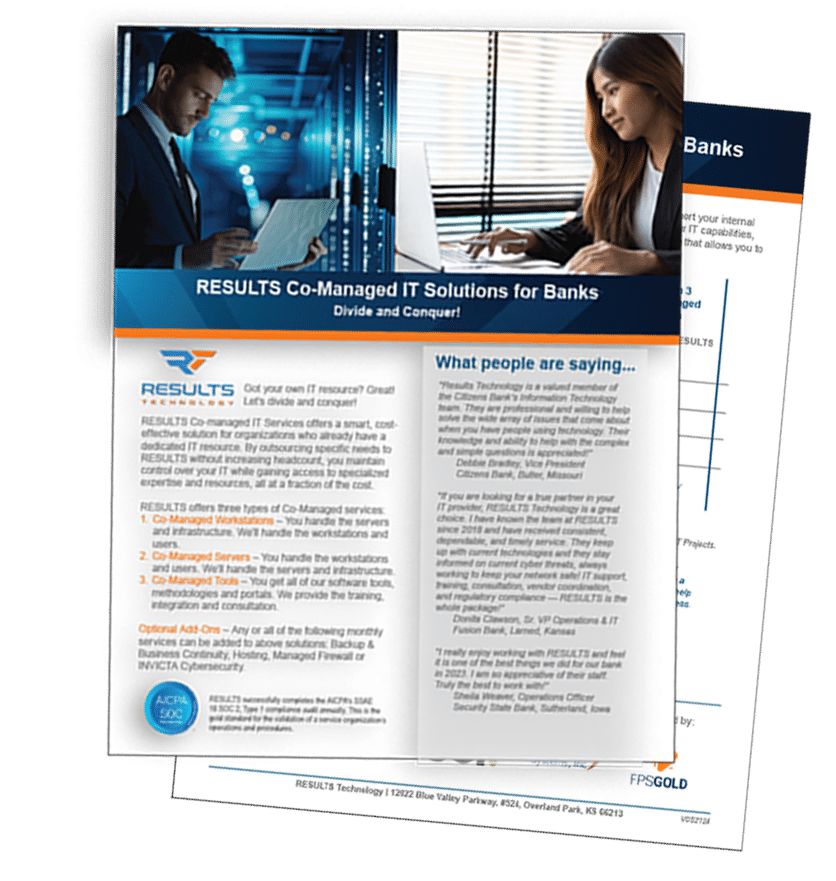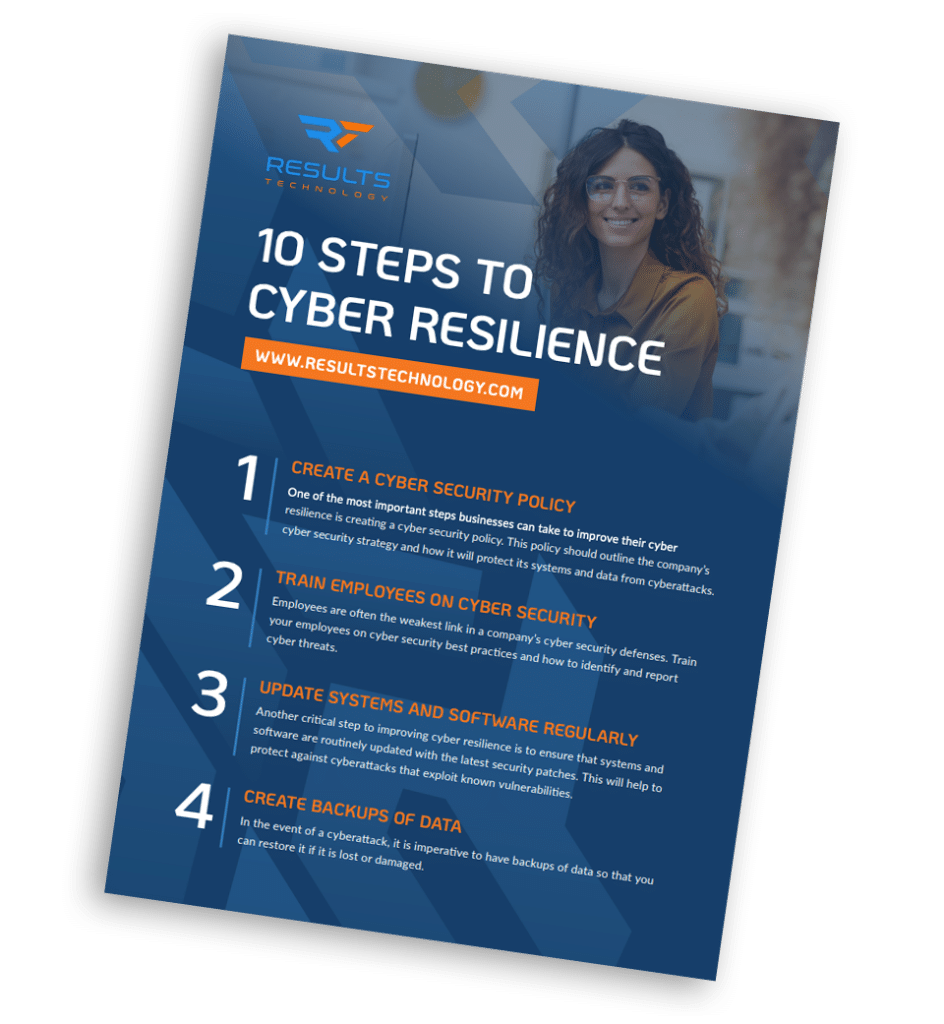The clock is ticking for Windows 10. With Microsoft’s announcement of Windows 10’s end-of-life (EOL) in October 2025, banks and financial institutions have been given a clear deadline to prepare for significant changes. But what does this mean for your bank, and how should you be preparing to ensure a smooth transition?
What Does EOL Mean for Windows 10?
EOL signifies the phase where Microsoft will no longer provide updates, patches, or technical assistance for Windows 10. This means that once October 2025 rolls around, your systems will lose their line of defense against cyber threats unless you upgrade. For an industry as sensitive and vulnerable as banking, this is a risk that cannot be ignored.
Why Is Windows 10 EOL Important for Banks?
Banks are custodians of sensitive financial data, and the stakes are high. Any security breach can lead to catastrophic consequences, not just financially but also in terms of reputation. An outdated system like Windows 10 post-EOL can easily become an entry point for cybercriminals. It’s imperative to understand the gravity of the situation and take preemptive measures.
How Does EOL Affect Compliance?
Compliance with industry regulations is non-negotiable for banks. With Windows 10 EOL, using unsupported software could mean falling out of compliance with regulations such as PCI DSS or GDPR. This can result in hefty fines and a loss of customer trust. Ensuring your systems are up-to-date is a step towards maintaining compliance and avoiding unnecessary penalties.
We understand that this can feel frustrating, like Microsoft is forcing you to spend money and upgrade to a new system. But in reality, it presents an opportunity for banks to assess their systems and make necessary upgrades. It’s a chance to modernize and enhance security measures, future-proofing your systems against potential threats.
Steps Banks Need to Take Before Windows 10 EOL
1. Conduct a Thorough Inventory of Systems
The first step is to assess your current IT infrastructure. Identify computers and systems running Windows 10 and determine their compatibility with Windows 11. This helps in planning upgrades or replacements and ensures no system is left vulnerable post-EOL.
2. Budget for Upgrades and Replacements
Not all systems may be compatible with Windows 11. Allocate a budget for upgrading hardware that can support the new operating system and consider replacing those that cannot. Proactively planning your budget will prevent last-minute financial surprises and ensure a seamless transition.
3. Work with IT Providers
Partner with IT providers who can guide you through the upgrade process. They can evaluate your current systems, recommend the best practices for transitioning to Windows 11, and ensure all systems are secure and compliant. Their expertise can be a valuable asset in navigating this complex transition period.
Dangers After Windows 10 EOL
What happens if you fail to upgrade before Windows 10 EOL? Here’s what you might risk:
1. Increased Security Vulnerabilities
Once Windows 10 support ends, the system becomes more susceptible to new vulnerabilities, as there will be no security patches to shield it from emerging threats. Cybercriminals often target unsupported systems, making them prime targets for attacks. A proactive approach to upgrading is essential to mitigate these risks.
2. Potential Compliance Issues
Operating on an unsupported system can lead to non-compliance with industry standards, risking fines and damage to your bank’s reputation. Staying up-to-date with supported software is essential for maintaining compliance with industry regulations and ensuring customer trust.
3. Operational Disruptions
Unsupported systems can lead to increased downtime, affecting your bank’s operations. This can result in disruptions to customer service and could potentially lead to financial loss. Ensuring your systems are updated can help prevent these disruptions and maintain smooth operations.
Exploring the Transition to Windows 11
How can you make the transition from Windows 10 to 11 as seamless as possible? Here are our main tips.
Advantages of Upgrading to Windows 11
Windows 11 offers enhanced security features, improved performance, and a modernized user interface. For banks, these upgrades can mean better protection for sensitive data, increased operational efficiency, and a more intuitive experience for employees.
Addressing Compatibility Concerns
While upgrading to Windows 11 offers many benefits, compatibility with existing hardware and applications is a concern. Conducting thorough testing and working with IT providers can help ensure a smooth transition and address any compatibility issues.
Training Staff for the New OS
A new operating system may come with a learning curve for your staff. Invest in training sessions to familiarize employees with Windows 11 features and functionalities. This can enhance productivity and ensure a seamless transition without disruption to daily operations.
Be Prepared for Windows 10 EOL with RESULTS Technology
Don’t let Windows 10 EOL catch your bank off guard! If you are a RESULTS client, you should have already received communications about this. If you’re not a client, consider partnering with RESULTS so we can help guide your bank through this and future IT challenges that are on the horizon. With RESULTS, your bank is in good hands.
Schedule a call with our team today to learn more about our services and how we can help safeguard your systems before Windows 10 EOL.