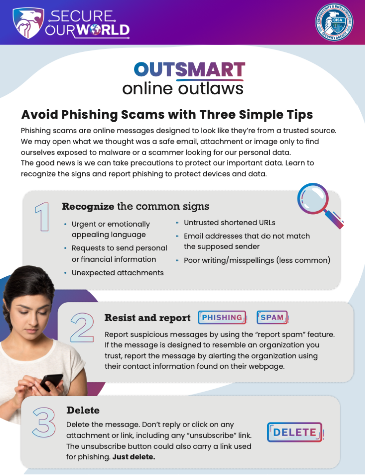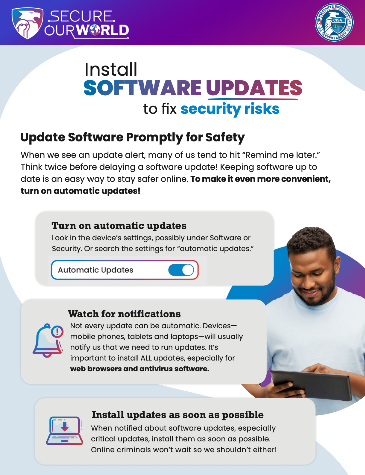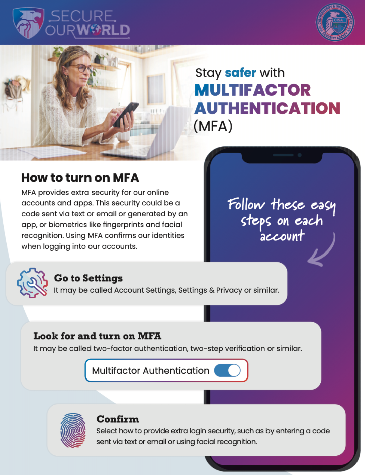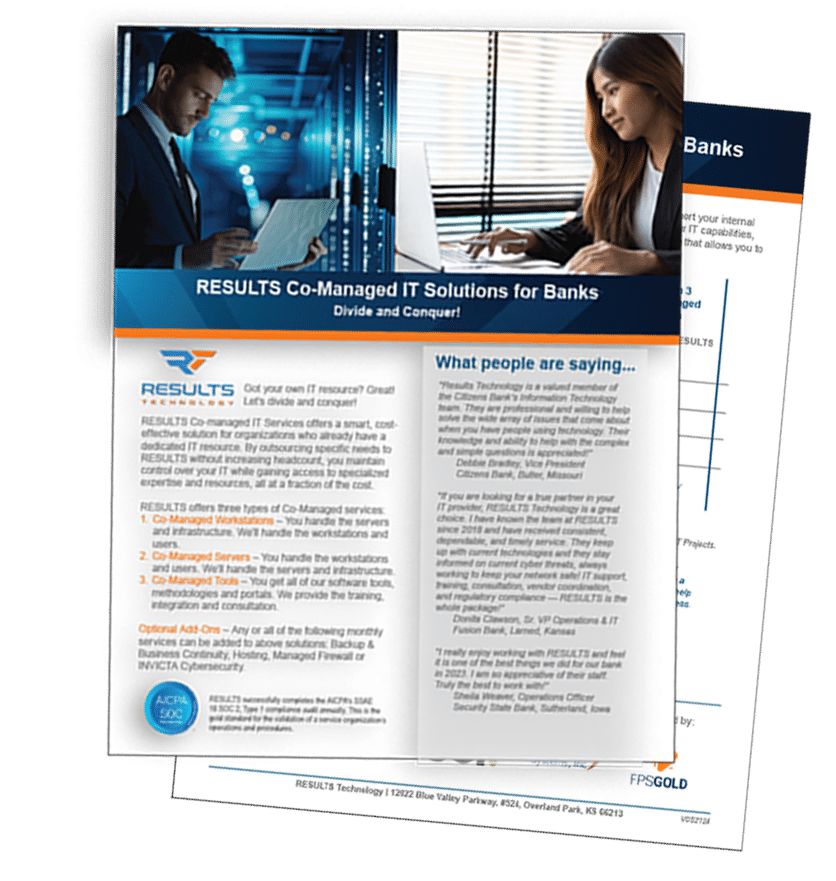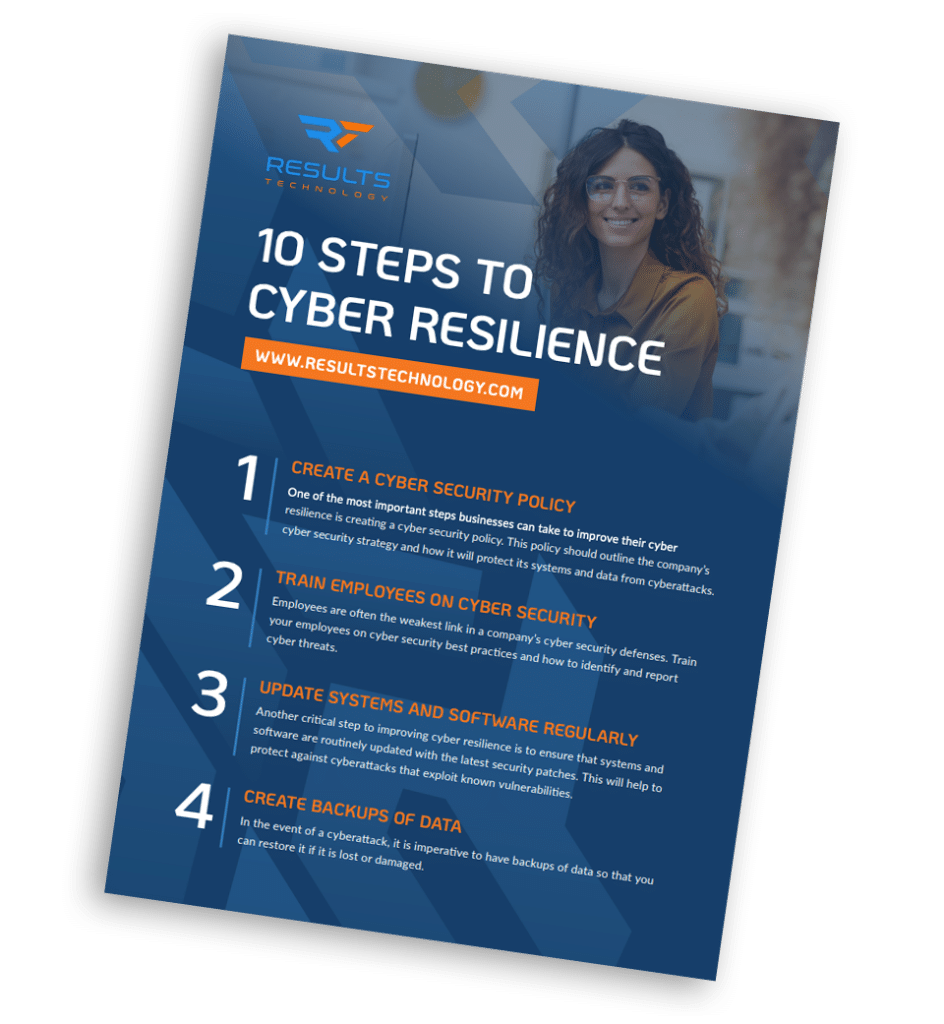National Cybersecurity Awareness Month Resources
Protecting yourself online is more important, and difficult, than ever. Cybercriminals are constantly honing their techniques in hopes of accessing your data. Luckily, Results Technology works hard to stay a step ahead.
To chip in towards the goal to Secure Our World, we want to provide the resources you need to keep you safe. Please take advantage of the information below or reach out today for an IT risk assessment.
Get a Consultation Call Us: (877) 435-8877